Bad News
Hello everyone, this last week was very complicated, I had problems with the Android and Mac version.
Regarding the Android version, the big problem was creating an apk file, I did all the alternatives that were within my reach and within my budget but unfortunately I was unable to succeed. You can still continue using Joiplay by downloading it from the creators' website, However, the new systems' images will not be 100% adjusted.
Regarding the Mac version, things are much more complicated, after the new Mac system update, the game can no longer be opened. I tried using Winebottler to emulate the game on Mac but without success.
A possible solution would be to switch from Rpg Maker MV to MZ, this would cost time and money, in addition to the compatibility of the new systems. I know the game is still opening on some mac devices, but keep in mind that maybe the new version of the game may not be compatible with your system.
If you know how to export an Rpg Maker MV game to an apk file please contact me in Discord. (inocless)
I will only respond to messages related to resolving this issue.
I will still continue posting the Mac version here but I don't guarantee that it will work, anyway, I thank you for your understanding.
- Inocless
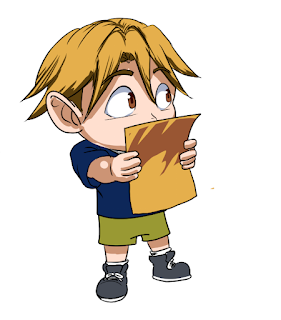

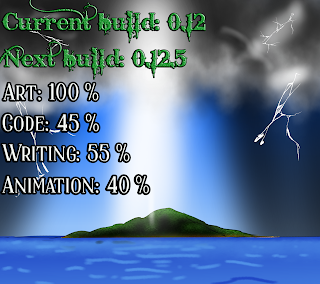
Comments
An error always occurs when I try to create the apk file, I looked for possible solutions on forums and couldn't get any answers. :/
Answering your question from the previous post, the build will be released this month.
Select the option "Open an Existing Project" and select the file from the first post "AltimitSystems".
Wait for it to load and open.
Open "build.gradle" (the second option: "Module") then change the blue number 14 to 16 [ if you don't change it, it won't allow you to create a folder] . Remember to click on "Sync now".
After this, right click on "app" and select "New --> Folder -->Assets Folder" and a new folder is created.
So in RPG Maker MV, you create the folder [Deployment] with Android / iOS option and once created, open the folder and right click on the "www" folder and copy it.
Go to the "assets" folder [in Android Studio again] and right click and paste.
Now, go to "res" folder --> "values" folder --> "values.xlm". Here search "RPG Maker MV" and change "RPG Meker MV" to the name of your game [or the acronym so they can be seen on the App icon].
Now go back to "build.gradle" and search for application Id "id.application.rpgmakermv" and change the green part to a name you want, for example: com.somethingx.blablablah
Then click on "Sync now".
Now click at the top of Android Studio, on "Build" --> "Make project" and you will see that below Android Studio a green dot lights up on Build.
Click on it and a window will appear.
There you will have to wait until the apk is finished creating. These are the tips I can give you according to my knowledge. Maybe it will help you. Good luck inocless.
:app:checkWebviewDebugManifest
:app: createdWebviewDebugCompatibleScreenManifests
:app: compileWebviewDebugShaders
:app: signingConfigWriterWebviewDebug
:app: transformNativeLibsWithMergeJniLibsForWebviewDebug
1. `:app:checkWebviewDebugManifest`: This error indicates that there is a problem with your application's manifest file in the WebView-related debug configuration. There may be some syntax error or incorrect configuration in the manifest file. Check the manifest file and make sure it is configured correctly.
2. `:app:createdWebviewDebugCompatibleScreenManifests`: This error means that compatible screen manifests are being created for the WebView debug configuration. This is part of the build process and should not be a problem in itself. If there are no other errors, you can ignore this message.
3. `:app:compileWebviewDebugShaders`: This error indicates that there was a problem compiling WebView-related shaders in the debug configuration. This can happen if there are any problems with the shaders, such as syntax errors or incompatibilities. Check your shaders and make sure they are written and configured correctly.
4. `:app:signingConfigWriterWebviewDebug`: This error indicates that there was a problem generating the signing configuration for the WebView debugging configuration. This may be due to an error in the signing configuration or in the generation of signing keys. Check your signing settings and make sure they are set correctly.
5. `:app:transformNativeLibsWithMergeJniLibsForWebviewDebug`: This error indicates that there was a problem transforming native libraries (.so files) with merging JNI libraries in the WebView debug configuration. This can happen if there is something wrong with the native libraries or if there are conflicts between them. Check your native libraries and make sure they are configured correctly and there are no conflicts between them.